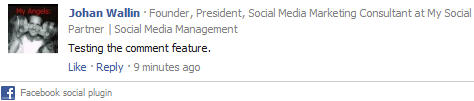
Some of you may have heard about Facebook’s recent changes to their comment plugin and if you like Social Media and Social Media Marketing you will really enjoy this.
I have done some testing and here is the shortcut on how to get Facebook comments on your website and get your blog to go viral in three simple steps.
- First go to: http://developers.facebook.com/setup
- Type in your Site’s Name (your business name).
- Then type in your Site’s URL (and don’t forget the “ / ” at the end of the URL).
- After that click “Create App”
- Second, go to http://developers.facebook.com/docs/reference/plugins/comments/
- Type in the URL of your site where you will be posting content (and don’t forget the “ / ” at the end of the URL)
- You can change the other settings if you want but you don’t have to.
- Click “Get Code”
- Select and copy the code (to save time next time, paste it in a document and save)
- Now head over to your site where you will be posting content and log in
- Create a new post or edit an old one
- Add the code you just copied to the end of the HTML of your post and change the URL inside the script to the URL of your blog post
- Click “Publish” (or “Update”)
Now, your readers should be able to comment on your post and as long as they are already logged into Facebook they do not have to do any authorization to be able to comment. As long as they also keep the checkbox “Post to Facebook” checked, they will add their comment to their Facebook wall and it will show up in their friend’s newsfeed (with a link to your site).
Also remember that you can now comment as your Facebook Page. So when you make an interesting comment, people can click on the name of your Page above the comment and they will be taken to your Facebook Page – VERY powerful. If someone then likes your comment or comments on what you just wrote inside of Facebook, it will show not only on their Facebook wall but also on the website. It’s like having a mini Facebook on your website.
There may be a better way of doing it but this seemed to work for me and if you save the code it should be simple enough to do for every post. If you have any comments or improvements on my “system” I would love to hear them.
Try it out below…
Thank you,
Johan Wallin
My Social Partner
mysocialpartner.com