As you are probably well aware of by now is that Facebook is a constantly evolving and ever changing entity. The latest change is that you now have the ability to hide the ticker on the right side of your screen that shows what all your friends are commenting on and doing on Facebook in real time. The ticker gives you a great opportunity to see thing that are happening that normally would not show up in your news feed, as your news feed only shows what is important to you based on your “Facebook behavior”. Some people have found it distracting and annoying to see the ticker and for those people Facebook has now made it possible to hide it. The picture below shows you where you hide and unhide the ticker (on the right side of the screen). When you initially hide it the button may be at the bottom of the ticker.
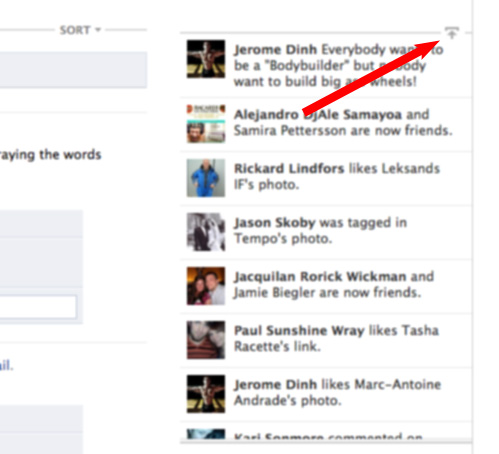
As you also probably have seen, the Facebook Timeline for your personal profile is now in effect and is not a choice anymore. What you may not have heard though is that the Timeline look is soon going to also be applied to Facebook Pages. So if you have have a Facebook Page for your business prepare to change your strategy for how you graphically market your brand on your Page but more on that in another post.
Social media is always changing and those who are willing to adapt and take advantage of the changes are the ones that will have the greatest success with social media marketing.
Johan Wallin
My Social Partner
info@mysocialpartner.com